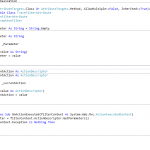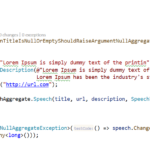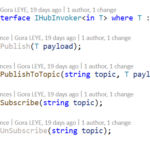Azure AI Services Security Using Service Principal
Securing Azure AI Services Using a Service Principal
Azure AI services help developers and organizations rapidly create intelligent, cutting-edge, market-ready, and responsible applications with out-of-the-box, prebuilt, and customizable APIs and models.
Example applications include natural language processing for conversations, search, monitoring, translation, speech, vision, and decision-making.
For more information about Azure AI services, see the official documentation:
What are Azure AI Services?
Project Overview
1. Formal and professional
Security is a fundamental aspect of any application. Developers must implement proper access controls to ensure that Azure AI services are available only to authorized users.
Access to Azure AI services is generally managed through authentication keys, issued during resource creation.
2. Clear and concise
Securing access to Azure AI services is crucial. Developers should make sure that only trusted users can interact with these resources, typically using authentication keys created when the service is deployed.
3. Friendly and accessible
When building applications, keeping your Azure AI services secure is a must.
Access is usually managed with authentication keys that are generated when you first set up your service.
In this project, we secure access to an Azure AI Service using a Service Principal and Azure Key Vault.
Steps Overview
1. Create an Azure AI Service (Multi-Service Account)
- Set up a multi-service Azure AI resource via the Azure Portal or the Azure AI Services page.
2. Create an Azure Key Vault
- Securely store the Azure AI Service key in Key Vault as a secret.
3. Create a Service Principal
- Register an application in Azure Active Directory.
- Grant the Service Principal
GetandListpermissions on the Key Vault secrets using Access Policies.
4. Create a .env file
- Store the following environment variables:
AI_SERVICE_ENDPOINT– The endpoint URL of the Azure AI Service.KEY_VAULT– The name of the Azure Key Vault.TENANT_ID– The Azure Active Directory tenant ID.APP_ID– The client ID (application ID) of the Service Principal.APP_PASSWORD– The client secret (password) of the Service Principal.
5. Develop a Python Application
- Authenticate to Azure using the Service Principal.
- Retrieve the AI Service key from the Key Vault.
- Interact securely with the Azure AI Service.
PowerShell Script for Resource Group and Deployment
Set the subscription context
You can use Get-AzContext to retrieve the current Azure subscription and set it for further commands using az account set.
Create a resource group
Define a resource group named "[YOUR-RESOURCE-GROUP-NAME]" in the "[YOUR-RESOURCE-GROUP-LOCATION]" with New-AzResourceGroup.
Create an application registration
The following command creates a new Azure Active Directory Service Principal with the display name "[YOUR-SERVICE-PRINCIPAL-NAME]":
$ServicePrincipalName="[YOUR-SERVICE-PRINCIPAL-NAME]"
$sp = New-AzADServicePrincipal -DisplayName $ServicePrincipalName
$sp = Get-AzADServicePrincipal -DisplayName $ServicePrincipalName
$secret = $sp.PasswordCredentials.SecretText
$clientId =$sp.AppId
Deploy the Bicep template
Use New-AzResourceGroupDeployment to deploy your Bicep template (main.bicep) with the associated parameters (main.bicepparam) to the previously created resource group. The -DeploymentDebugLogLevel All ensures you get detailed logs of the deployment.
$subscriptionId= (Get-AzContext).Subscription.id
az account set --subscription $subscriptionId
$resourceGroupName="[YOUR-RESOURCE-GROUP-NAME]"
New-AzResourceGroup -Name $resourceGroupName -Location "[YOUR-RESOURCE-GROUP-LOCATION]"
New-AzResourceGroupDeployment `
-Name "azure-ai-service-security-001" `
-ResourceGroupName $resourceGroupName `
-TemplateFile "main.bicep" `
-TemplateParameterFile "main.bicepparam" `
-DeploymentDebugLogLevel All
Python Package Installation
Install Azure SDK packages
You install the required Azure Python SDK packages:
azure-ai-textanalytics==5.3.0: For interacting with the Azure AI Text Analytics service.azure-identity==1.17.1: For authentication.azure-keyvault-secrets==4.8.0: For interacting with Azure Key Vault secrets.
Run Python Script
The command python TextAnalyticsClient.py runs your Python script (TextAnalyticsClient.py), which should use the Azure SDKs to interact with the Azure services.
This code loads environment variables from a .env file and assigns them to Python variables.
-
load_dotenv():- This function comes from the
python-dotenvlibrary. - It loads environment variables from a
.envfile into the environment, making them accessible to the Python script.
- This function comes from the
-
ai_endpoint = os.getenv('AI_SERVICE_ENDPOINT'):os.getenv()retrieves the value of the environment variableAI_SERVICE_ENDPOINT.- This variable should contain the endpoint URL of the Azure AI service.
- The value is assigned to the variable
ai_endpointin Python.
-
key_vault_name = os.getenv('KEY_VAULT'):- This retrieves the environment variable
KEY_VAULT, which should contain the name of the Azure Key Vault. - The value is assigned to the variable
key_vault_name.
- This retrieves the environment variable
-
app_tenant = os.getenv('TENANT_ID'):- This retrieves the environment variable
TENANT_ID, which contains the tenant ID of the Azure Active Directory. - The value is assigned to the variable
app_tenant.
- This retrieves the environment variable
-
app_id = os.getenv('APP_ID'):- This retrieves the environment variable
APP_ID, which contains the client ID (or Application ID) of the Azure Service Principal. - The value is assigned to the variable
app_id.
- This retrieves the environment variable
-
app_password = os.getenv('APP_PASSWORD'):- This retrieves the environment variable
APP_PASSWORD, which contains the client secret (password) for the Azure Service Principal. - The value is assigned to the variable
app_password.
- This retrieves the environment variable
Prerequisite
-
Make sure the
python-dotenvpackage is installed using the following commandpip install python-dotenv
# Get Configuration Settings
load_dotenv()
ai_endpoint = os.getenv('AI_SERVICE_ENDPOINT')
key_vault_name = os.getenv('KEY_VAULT')
app_tenant = os.getenv('TENANT_ID')
app_id = os.getenv('APP_ID')
app_password = os.getenv('APP_PASSWORD')
pip install azure-ai-textanalytics==5.3.0
pip install azure-identity==1.17.1
pip install azure-keyvault-secrets==4.8.0
python TextAnalyticsClient.py
Bicep code
@description('Specifies the name of the key vault.')
param keyVaultName string
@description('Specifies the Azure location where the key vault should be created.')
param location string
@description('Specifies the Azure Active Directory tenant ID that should be used for authenticating requests to the key vault. Get it by using Get-AzSubscription cmdlet.')
param tenantId string = subscription().tenantId
param ServicePrincipalAndUserPolicy array
@description('Specifies whether the key vault is a standard vault or a premium vault.')
@allowed([
'standard'
'premium'
])
param skuName string = 'standard'
resource kv 'Microsoft.KeyVault/vaults@2024-11-01' = {
name: keyVaultName
location: location
properties: {
tenantId: tenantId
accessPolicies: [
for policy in ServicePrincipalAndUserPolicy: {
objectId: policy.objectId
tenantId: tenantId
permissions: {
keys: policy.keys
secrets: policy.secrets
}
}
]
sku: {
name: skuName
family: 'A'
}
networkAcls: {
defaultAction: 'Allow'
bypass: 'AzureServices'
}
}
}
output location string = location
output name string = kv.name
output resourceGroupName string = resourceGroup().name
output resourceId string = kv.id
@description('That name is the name of our application. It has to be unique.Type a name followed by your resource group name. (<name>-<resourceGroupName>)')
param cognitiveServiceName string
@description('Location for all resources.')
param location string
@allowed([
'S0'
])
param cognitiveServiceSkuName string
param accounts_cog_srv_002_name string = 'cog-srv-002'
param keyVaultName string
#disable-next-line BCP081
resource openAIAccount 'Microsoft.CognitiveServices/accounts@2024-10-01' = {
name: cognitiveServiceName
location: location
identity: {
type: 'SystemAssigned'
}
sku: {
name: cognitiveServiceSkuName
}
kind: 'AIServices'
properties: {
publicNetworkAccess: 'Enabled'
networkAcls: {
defaultAction: 'Allow'
}
disableLocalAuth: false
}
}
resource accounts_cog_srv_002_name_resource 'Microsoft.CognitiveServices/accounts@2024-10-01' = {
name: accounts_cog_srv_002_name
location: location
sku: {
name: cognitiveServiceSkuName
}
kind: 'CognitiveServices'
identity: {
type: 'SystemAssigned'
}
properties: {
apiProperties: {}
customSubDomainName: accounts_cog_srv_002_name
networkAcls: {
defaultAction: 'Allow'
}
publicNetworkAccess: 'Enabled'
}
}
resource secret 'Microsoft.KeyVault/vaults/secrets@2024-11-01' = {
name: '${keyVaultName}/AI-Services-Key'
properties: {
value: accounts_cog_srv_002_name_resource.listKeys().key1
}
}
Python code
from dotenv import load_dotenv
import os
from azure.ai.textanalytics import TextAnalyticsClient
from azure.core.credentials import AzureKeyCredential
from azure.keyvault.secrets import SecretClient
from azure.identity import ClientSecretCredential
def main():
global ai_endpoint
global cog_key
try:
# Get Configuration Settings
load_dotenv()
ai_endpoint = os.getenv('AI_SERVICE_ENDPOINT')
key_vault_name = os.getenv('KEY_VAULT')
app_tenant = os.getenv('TENANT_ID')
app_id = os.getenv('APP_ID')
app_password = os.getenv('APP_PASSWORD')
# Get Azure AI services key from keyvault using the service principal credentials
key_vault_uri = f"https://{key_vault_name}.vault.azure.net/"
credential = ClientSecretCredential(app_tenant, app_id, app_password)
keyvault_client = SecretClient(key_vault_uri, credential)
secret_key = keyvault_client.get_secret("AI-Services-Key")
cog_key = secret_key.value
# Get user input (until they enter "quit")
userText =''
while userText.lower() != 'quit':
userText = input('\nEnter some text ("quit" to stop)\n')
if userText.lower() != 'quit':
language = GetLanguage(userText)
print('Language:', language)
except Exception as ex:
print(ex)
def GetLanguage(text):
# Create client using endpoint and key
credential = AzureKeyCredential(cog_key)
client = TextAnalyticsClient(endpoint=ai_endpoint, credential=credential)
# Call the service to get the detected language
detectedLanguage = client.detect_language(documents = )[0]
return detectedLanguage.primary_language.name
if __name__ == "__main__":
main()
Github Repository
https://github.com/azurecorner/Azure-AI-Services-Security-Using-Service-Principal