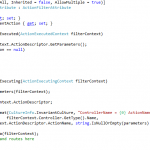Azure Private DNS Resolver using Outbound Endpoint
1. Overview
Azure DNS Private Resolver allow you to create your own provate dns server and/or to query Azure DNS private zones from an on-premises environment and vice versa without deploying VM based DNS servers.
for more informations about private dns resolver you can follow the official doumentation here : https://learn.microsoft.com/en-us/azure/dns/dns-private-resolver-overview
In this tutorial, I will demonstrate how to configure the outbound endpoint of Azure DNS Private Resolver.
The inbound endpoint is configured in the previous tutorial : https://logcorner.com/azure-private-dns-resolver-using-inbound-endpoint/
- inbound endpoints: Inbound endpoints require a subnet delegated to Microsoft.Network/dnsResolvers. In a virtual network, you must configure a custom DNS server using the private IP of the inbound endpoint.
When a client within the virtual network issues a DNS query, the query is forwarded to the specified IP address, which is the private IP of the inbound endpoint of the Azure DNS Private Resolver.
DNS queries received by the inbound endpoint are processed and routed into Azure.
- outbound endpoints:
Outbound endpoints require a dedicated subnet delegated to Microsoft.Network/dnsResolvers within the virtual network where they are provisioned. They can be used to forward DNS queries to external DNS servers using DNS forwarding rulesets.
DNS queries sent to the outbound endpoint will exit Azure.
2. Infrastructure
To configure the infrastructure, deploy the DNS Private Resolver within a virtual network.
Set up the Private DNS Resolver inbound endpoint using a private IP address from the virtual network.
Delegate the inbound and outbound subnets to Microsoft.Network/dnsResolvers.
In the spoke virtual network, configure the custom DNS server to use the private IP address of the DNS resolver inbound endpoint (e.g., 10.200.0.70).
To setup DNS Private Resolver , you need the following infrastructure:
-
A Hub virtual network with two subnets:
- Inbound subnet delegated to Microsoft.Network/dnsResolvers
- Outbound subnet delegated to Microsoft.Network/dnsResolvers
-
A Spoke virtual network:
- The spoke Vnet is used to set up our demo and should be configured to use a custom DNS server with the private IP of the Private Resolver inbound endpoint.
-
A storage account with public network access disabled.
-
A private endpoint within the virtual network, configured with the file sub-resource on the storage account.
-
A private DNS zone (
privatelink.file.core.windows.net) linked to the hub and spoke virtual network. -
A Private Resolver is configured in the hub virtual network with an inbound endpoint.
-
An Azure virtual machine in the spoke virtual network for the demo.
-
An Azure Bastion in the hub virtual network, used to connect to the VM.
2.1 Hub Virtual Network
/—————————————— Hub Virtual Network ——————————————/
Bicep Subnet Definition: Outbound
The following Bicep code defines a subnet named Outbound with specific properties.
2.1.1. Subnet Name
- The subnet is named Outbound.
2.1.2. Address Prefix
- The
addressPrefixproperty is assigned the value ofoutboundSubnetAddressPrefixes. - This variable contains the CIDR range for the subnet.
2.1.3. Delegations
- The subnet is delegated to
Microsoft.Network.dnsResolversservice and allows the subnet to be used for Azure DNS Private Resolvers.
resource hubvnet 'Microsoft.Network/virtualNetworks@2023-09-01' = {
name: 'Hub'
location: location
properties: {
addressSpace: {
addressPrefixes: [
vnetAddressPrefixes
]
}
subnets: [
{
name: 'AzureBastionSubnet'
properties: {
addressPrefix: bastionSubnetAddressPrefixes
}
}
{
name: 'Inbound'
properties: {
addressPrefix: inboundSubnetAddressPrefixes
delegations: [
{
name: 'Microsoft.Network.dnsResolvers'
properties: {
serviceName: 'Microsoft.Network/dnsResolvers'
}
}
]
}
}
{
name: 'Outbound'
properties: {
addressPrefix: outboundSubnetAddressPrefixes
delegations: [
{
name: 'Microsoft.Network.dnsResolvers'
properties: {
serviceName: 'Microsoft.Network/dnsResolvers'
}
}
]
}
}
]
}
}
2.2 Private Resolver Outbound Endpoint
This Bicep code sets up a DNS forwarding configuration in Azure using an Azure DNS Private Resolver. It allows Azure resources to resolve on-premises domain names by forwarding DNS queries to an on-premises DNS server.
2.2.1. Creating an Outbound Endpoint
- An outbound endpoint is created within a specified subnet.
- This endpoint enables Azure DNS Private Resolver to send DNS queries outside of Azure.
2.2.2. Defining a DNS Forwarding Ruleset
- A DNS forwarding ruleset is created and linked to the outbound endpoint.
- This ruleset determines how DNS queries should be handled and forwarded.
2.2.3. Configuring a DNS Forwarding Rule
- A forwarding rule is added to the ruleset.
- Any DNS query for the domain
logcorner.onpremise.will be forwarded to the on-premises DNS server at 10.100.0.5 on port 53.
2.2.4. How It Works Together
- Azure resources send DNS queries.
- If the query matches
logcorner.onpremise., it is forwarded via the outbound endpoint. - The query reaches the on-premises DNS server at 10.100.0.5 for resolution.
/—————————————— Private Resolver Outbound Endpoint ——————————————/
resource outboundEndpoint 'Microsoft.Network/dnsResolvers/outboundEndpoints@2022-07-01' = {
name: 'outboundEndpoint'
location: location
parent: privateResolver
properties: {
subnet: {
id: outboundSubnetID
}
}
}
resource labzoneRuleset 'Microsoft.Network/dnsForwardingRulesets@2022-07-01' = {
name: 'labzoneRuleset'
location: location
properties: {
dnsResolverOutboundEndpoints: [
{
id: outboundEndpoint.id
}
]
}
}
resource labzoneForwarding 'Microsoft.Network/dnsForwardingRulesets/forwardingRules@2022-07-01' = {
name: 'labzoneForwarding'
parent: labzoneRuleset
properties: {
domainName: 'logcorner.onpremise.'
targetDnsServers: [
{
ipAddress: '10.100.0.5'
port: 53
}
]
}
}
Deployment Commands
Connect-AzAccount -Tenant 'xxxx-xxxx-xxxx-xxxx' -SubscriptionId 'yyyy-yyyy-yyyy-yyyy'
$subscriptionId= (Get-AzContext).Subscription.id
az account set --subscription $subscriptionId
$resourceGroupName="rg-dns-private-resolver"
New-AzResourceGroup -Name $resourceGroupName -Location "westeurope"
New-AzResourceGroupDeployment -Name "PrivateResolver" -ResourceGroupName $resourceGroupName -TemplateFile main.bicep
Github Repository
https://github.com/azurecorner/private-dns-resolver-outbound-endpoint