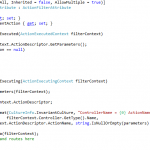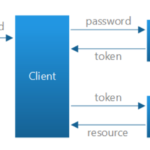Setting Up TLS for Ingress Nginx on Azure Kubernetes Service (AKS) Using Azure Key Vault
Setting Up TLS for Ingress Nginx on Azure Kubernetes Service (AKS) Using Azure Key Vault
This guide explains how to set up a secure environment for a .NET Core web application (webapp) and a .NET Core web API (webapi) deployed in Azure Kubernetes Service (AKS) using an Ingress NGINX Controller with TLS certificates stored in Azure Key Vault. The entire infrastructure and application deployment is automated using Terraform and Helm.
Key Components
-
Applications:
webapp: A .NET Core web application.webapi: A .NET Core web API.
-
Infrastructure:
- Azure Kubernetes Service (AKS): Hosts the containerized applications.
- Azure Container Registry (ACR): Stores container images for
webappandwebapi. - Azure Key Vault: Securely stores the TLS certificates.
-
Ingress NGINX Controller:
- Acts as a gateway to route external traffic to your Kubernetes services.
- Configured to use TLS for secure communication, with certificates retrieved from Azure Key Vault.
-
Automation:
- Terraform: Provisions and manages infrastructure (AKS, ACR, Key Vault).
- Helm Charts: Deploys the applications, Ingress NGINX, and other Kubernetes resources.
Workflow Overview
-
Infrastructure Setup:
- Terraform is used to create:
- An AKS cluster for running Kubernetes workloads.
- An ACR to store the container images.
- An Azure Key Vault to securely manage and store the TLS certificates.
- Terraform is used to create:
-
Application Deployment:
- Both the
webappandwebapiapplications are containerized and pushed to ACR. - Helm charts are used to deploy these applications to AKS, ensuring a consistent and repeatable deployment process.
- Both the
-
Ingress NGINX and TLS Configuration:
- The Ingress NGINX controller is deployed via Helm.
- The controller is configured with an Ingress resource to route traffic to
webappandwebapi. - TLS certificates for the domain are securely stored in Azure Key Vault.
- Ingress NGINX retrieves these certificates to enable HTTPS for secure communication.
Benefits of This Setup
- Secure Communication: TLS ensures data privacy and security between clients and your applications.
- Scalable Deployment: Terraform and Helm automate infrastructure provisioning and application deployment.
- Centralized Certificate Management: Azure Key Vault provides a secure, centralized solution for managing TLS certificates.
By leveraging Terraform, Helm, and Azure services, this setup provides a secure, scalable, and automated approach to deploying and managing your .NET Core applications in a Kubernetes environment.
Architecture Overview
Terraform Configuration for Azure Resources
This repository contains a Terraform configuration to provision Azure resources including an AKS cluster, an Azure Container Registry, and a Key Vault. The configuration also handles SSH key generation and DNS prefix creation dynamically.
1. Resource Group
A resource group is created in the specified Azure region.
resource "azurerm_resource_group" "resource_group" {
name = var.resource_group_name
location = var.resource_group_location
}
2. generates a random pet name using the random_pe` resource type
This Terraform file defines a resource that generates a random pet name using the random_pet resource type. The random_pet resource is commonly used to generate unique, human-readable names that can be used in naming conventions for resources.
resource "random_pet" "ssh_key_name" {
prefix = "ssh"
separator = ""
}
3. creating and managing an Azure SSH public key
This Terraform configuration defines resources for creating and managing an Azure SSH public key using the azapi provider, which allows interacting with Azure Resource Manager (ARM) resources using API calls.
Creates the Azure SSH public key resource under the specified Resource Group and location.
resource "azapi_resource_action" "ssh_public_key_gen" {
type = "Microsoft.Compute/sshPublicKeys@2022-11-01"
resource_id = azapi_resource.ssh_public_key.id
action = "generateKeyPair"
method = "POST"
response_export_values = ["publicKey", "privateKey"]
depends_on = [azapi_resource.ssh_public_key]
}
resource "azapi_resource" "ssh_public_key" {
type = "Microsoft.Compute/sshPublicKeys@2022-11-01"
name = random_pet.ssh_key_name.id
location = var.resource_group_location
parent_id = azurerm_resource_group.resource_group.id
depends_on = [azurerm_resource_group.resource_group]
}
4. Azure Kubernetes Service (AKS)
This Terraform configuration deploys an Azure Kubernetes Service (AKS) cluster with the following key features:
- Dynamic DNS Prefix: A unique DNS prefix is generated for the Kubernetes API server using the
random_petresource. - System-Assigned Identity: The AKS cluster uses a managed identity for secure interaction with other Azure resources.
- Node Pool: A default node pool is configured with customizable VM size and node count.
- SSH Access: Secure SSH access is enabled using a dynamically generated public key.
- Networking: Configured with the
kubenetnetwork plugin and a configurable load balancer SKU. - Key Vault Integration: Includes a Key Vault Secrets Provider with automatic secret rotation.
This setup ensures a scalable, secure, and well-integrated Kubernetes cluster in Azure.
resource "random_pet" "azurerm_kubernetes_cluster_dns_prefix" {
prefix = "dns"
}
resource "azurerm_kubernetes_cluster" "aks" {
location = var.resource_group_location
name = var.aks_name
resource_group_name = var.resource_group_name
dns_prefix = random_pet.azurerm_kubernetes_cluster_dns_prefix.id
identity {
type = "SystemAssigned"
}
default_node_pool {
name = "agentpool"
vm_size = var.vm_size
node_count = var.node_count
}
linux_profile {
admin_username = var.username
ssh_key {
key_data = azapi_resource_action.ssh_public_key_gen.output.publicKey
}
}
network_profile {
network_plugin = "kubenet"
load_balancer_sku = var.load_balancer_sku
}
key_vault_secrets_provider {
secret_rotation_enabled = true
}
depends_on = [azurerm_resource_group.resource_group]
}
5. Azure Container Registry (ACR)
This Terraform configuration creates an Azure Container Registry (ACR) with the following key features:
- Name: The registry name is defined by a variable for flexibility.
- Resource Group and Location: The registry is deployed in a specified resource group and Azure region.
- SKU: The SKU (e.g., Basic, Standard, or Premium) is configurable for scalability and cost optimization.
- Admin Access: Admin access is enabled for direct authentication and management.
- Dependency: Ensures the ACR is created only after the resource group is available.
This setup provides a fully functional and easily configurable container registry in Azure.
resource "azurerm_container_registry" "container_registry" {
name = var.acr_name
resource_group_name = var.resource_group_name
location = var.resource_group_location
sku = var.sku
admin_enabled = true
depends_on = [azurerm_resource_group.resource_group]
}
6. Azure Key Vault
This Terraform configuration creates an Azure Key Vault with the following key features:
- Name: The Key Vault name is defined using a variable for flexibility.
- Resource Group and Location: The Key Vault is deployed in a specified resource group and Azure region.
- Tenant ID: Tied to the Azure tenant for secure access management.
- SKU: Uses the “Standard” SKU for cost-effective secret and key management.
- Soft Delete Retention: Soft-deleted items are retained for 7 days for recovery purposes.
- Purge Protection: Purge protection is disabled to allow permanent deletion if needed.
- Dependency: Ensures the Key Vault is created only after the resource group is available.
This setup provides a secure and manageable Key Vault for storing sensitive information in Azure.
resource "azurerm_key_vault" "key_vault" {
name = var.key_vault_name
location = var.resource_group_location
resource_group_name = var.resource_group_name
tenant_id = data.azurerm_client_config.current.tenant_id
sku_name = "standard"
soft_delete_retention_days = 7
purge_protection_enabled = false
depends_on = [azurerm_resource_group.resource_group]
}
7. role-based access control (RBAC) AcrPull
This Terraform configuration assigns a role-based access control (RBAC) role to enable the Azure Kubernetes Service (AKS) cluster to pull images from the Azure Container Registry (ACR).
- Scope: The role assignment is scoped to the ACR resource.
- Role Definition: Assigns the
AcrPullrole, which grants permission to pull container images. - Principal ID: Uses the
kubelet_identityof the AKS cluster to identify the principal that requires the permission. - Dependencies: Ensures that the role assignment is created only after both the AKS cluster and the ACR are available.
This configuration securely integrates AKS with ACR, allowing the cluster to pull container images as needed.
resource "azurerm_role_assignment" "aks_acr" {
scope = azurerm_container_registry.container_registry.id
role_definition_name = "AcrPull"
principal_id = azurerm_kubernetes_cluster.aks.kubelet_identity[0].object_id
depends_on = [azurerm_kubernetes_cluster.aks, azurerm_container_registry.container_registry]
}
8. role-based access control (RBAC) Key Vault Certificates Officer for Key Vault Secrets Provider
This Terraform configuration assigns a role-based access control (RBAC) role to a user-assigned managed identity for interacting with Azure Key Vault.
- Scope: The role assignment is scoped to the Azure Key Vault resource.
- Role Definition: Assigns the
Key Vault Certificates Officerrole, which grants permissions to manage certificates in the Key Vault. - Principal ID: Specifies the principal ID of the user-assigned managed identity, retrieved from
data.azurerm_user_assigned_identity. - Dependencies: Ensures the role assignment is created only after the Key Vault is provisioned.
This setup enables secure and granular access for the managed identity to interact with Key Vault certificates.
resource "azurerm_role_assignment" "azurekeyvaultsecretsprovider_assigned_identity" {
scope = azurerm_key_vault.key_vault.id
role_definition_name = "Key Vault Certificates Officer"
principal_id = data.azurerm_user_assigned_identity.azurekeyvaultsecretsprovider_assigned_identity.principal_id
depends_on = [azurerm_key_vault.key_vault]
}
9. access policy for an Azure Key Vault, granting specific permissions to a user-assigned managed identity
This Terraform configuration creates an access policy for an Azure Key Vault, granting specific permissions to a user-assigned managed identity.
- Key Vault ID: Specifies the Key Vault to which the access policy applies.
- Tenant ID: Associates the access policy with the Azure Active Directory (AAD) tenant.
- Certificate Permissions: Grants permissions for managing certificates, including
GetandList. - Object ID: Identifies the user-assigned managed identity that receives the permissions.
- Secret Permissions: Grants permissions to manage secrets, including
Get,List,Set, andRecover. - Dependencies: Ensures the access policy is applied only after the Key Vault and AKS cluster are provisioned.
This setup ensures secure and precise access control for the managed identity to interact with the Key Vault’s secrets and certificates.
resource "azurerm_key_vault_access_policy" "vault_access_policy_managed_id" {
key_vault_id = azurerm_key_vault.key_vault.id
tenant_id = data.azurerm_client_config.current.tenant_id
certificate_permissions = [
"Get", "List"
]
object_id = data.azurerm_user_assigned_identity.azurekeyvaultsecretsprovider_assigned_identity.principal_id
secret_permissions = [
"Get", "List", "Set", "Recover"
]
depends_on = [azurerm_key_vault.key_vault, azurerm_kubernetes_cluster.aks]
}
10. access policy for an Azure Key Vault, granting an administrator extensive permissions**
This Terraform configuration creates an access policy for an Azure Key Vault, granting an administrator extensive permissions.
- Key Vault ID: Specifies the Key Vault to which the access policy applies.
- Tenant ID: Associates the access policy with the Azure Active Directory (AAD) tenant.
- Object ID: Identifies the administrator user (specified via
var.admin_user_object_id) who receives the permissions. - Certificate Permissions: Grants full control over certificates, including
Get,List,Update,Create,Import,Delete,Recover,Restore, andPurge. - Secret Permissions: Provides permissions to manage secrets, including
Get,List,Set,Recover,Delete, andPurge. - Dependencies: Ensures the access policy is applied only after the Key Vault is provisioned.
This configuration ensures the administrator has complete access to manage certificates and secrets within the Key Vault.
resource "azurerm_key_vault_access_policy" "vault_access_policy_me" {
key_vault_id = azurerm_key_vault.key_vault.id
tenant_id = data.azurerm_client_config.current.tenant_id
object_id = var.admin_user_object_id
certificate_permissions = [
"Get", "List", "Update", "Create", "Import", "Delete", "Recover", "Restore", "Purge"
]
secret_permissions = [
"Get", "List", "Set", "Recover", "Delete", "Purge"
]
depends_on = [azurerm_key_vault.key_vault]
}
11. Explanation of the Data Sources
This Terraform configuration uses data sources to retrieve information about the current Azure client and a user-assigned managed identity for interacting with Azure Key Vault.
11.1. azurerm_client_config “current”
This data source retrieves information about the current Azure client configuration. It provides details like the Azure tenant ID, which is required for some resources and access policies.
- Purpose: To retrieve the current Azure tenant ID for later use in other resources (e.g., Key Vault access policies).
11.2. azurerm_user_assigned_identity “azurekeyvaultsecretsprovider_assigned_identity”
This data source fetches an existing user-assigned managed identity that will be used for interacting with Azure Key Vault.
-
name: Specifies the name of the user-assigned identity, dynamically created using the AKS name. -
resource_group_name: Defines the resource group where the user-assigned identity resides, based on the AKS resource group and location. -
depends_on: Ensures the identity is only fetched after the AKS cluster has been created. -
Purpose: To retrieve the details of a user-assigned identity for use in access policies and role assignments.
These data sources enable the dynamic retrieval of the required information for securely configuring the managed identity and access policies.
data "azurerm_client_config" "current" {}
data "azurerm_user_assigned_identity" "azurekeyvaultsecretsprovider_assigned_identity" {
name = "azurekeyvaultsecretsprovider-${var.aks_name}"
resource_group_name = "MC_${var.resource_group_name}_${var.aks_name}_${var.resource_group_location}"
depends_on = [azurerm_kubernetes_cluster.aks]
}
-
terraform init
-
terraform plan -out main.tfplan
-
terraform apply main.tfplan
Helm Chart for Deploying AKS Web API, WebApp, and Ingress Controller with TLS using Azure KeyVault
3. Hierarchical Summary
This structure repeats for every subdirectory under the base directory. The key directories and their notable files are:
-
charts:
Containsdeploy-helm.ps1andextra-volumes.yaml. -
charts/ingress:
Contains Helm configuration files likeChart.yamlandvalues.yaml. -
charts/ingress/templates:
Contains template files likeingress-tls.yamlandtest-pod.yaml. -
charts/secrets:
Contains secret-related configuration files likeChart.yamlandvalues.yaml. -
charts/webapiandcharts/webapp:
Contain their ownChart.yaml,values.yaml, and related templates likeweb-api.yamlandweb-app.yaml.Helm chart configuration of secret-related files like SecretProviderClass
apiVersion: secrets-store.csi.x-k8s.io/v1
kind: SecretProviderClass
metadata:
name: {{ .Values.secretProviderClassName }}
namespace: {{ .Values.namespace }}
spec:
provider: azure
secretObjects: # secretObjects defines the desired state of synced K8s secret objects
- secretName: {{ .Values.secretName }}
type: kubernetes.io/tls
data:
- objectName: {{ .Values.objectName }}
key: tls.key
- objectName: {{ .Values.objectName }}
key: tls.crt
parameters:
usePodIdentity: "false"
useVMManagedIdentity: "true"
userAssignedIdentityID: {{ .Values.userAssignedIdentityID }} # the user-assigned identity ID
keyvaultName: {{ .Values.keyVaultName}} # the name of the AKV instance
objects: |
array:
- |
objectName: {{ .Values.objectName }}
objectType: secret
tenantId: {{ .Values.tenantId }} # the tenant ID of the AKV instance
The provided YAML manifest defines a SecretProviderClass resource for the Azure Key Vault Provider for Secrets Store CSI Driver. This enables Kubernetes pods to securely retrieve secrets stored in Azure Key Vault and sync them as Kubernetes secrets.
-
spec.provider:
Specifies the cloud provider for the Secrets Store CSI Driver. In this case, it is set toazure. -
spec.secretObjects:
Configures how secrets are synced into Kubernetes secrets:secretName: The name of the resulting Kubernetes secret.type: The type of the Kubernetes secret (kubernetes.io/tlsin this case).data: Maps objects stored in Azure Key Vault to keys in the Kubernetes secret (e.g.,tls.keyandtls.crt).
-
parameters.objects:
Specifies the Key Vault objects to retrieve:objectName: The name of the object in Azure Key Vault (templated here).objectType: The type of object in Azure Key Vault (e.g.,secret).
Configuration Values and Explanation
namespace: ingress-nginx
secretProviderClassName: azure-tls
secretName: ingress-tls-csi
objectName: logcorner-datasync-cert
keyVaultName: kv-shared-edusync-dev
userAssignedIdentityID: XXXXXXXXXXX
tenantId: XXXXXXXXXXXXXXXXXXXXXXXXXXXXXXXX
Field Explanations
-
namespace: ingress-nginx
Specifies the Kubernetes namespace where the resources will be deployed. Here, it is set toingress-nginx. -
secretProviderClassName: azure-tls
The name of theSecretProviderClassthat defines the connection and retrieval configuration for Azure Key Vault secrets. -
secretName: ingress-tls-csi
The name of the Kubernetes secret that will store the TLS certificate data (tls.keyandtls.crt) retrieved from Azure Key Vault. -
objectName: logcorner-datasync-cert
The name of the specific object (e.g., a certificate) stored in Azure Key Vault to be retrieved. -
keyVaultName: kv-shared-edusync-dev
The Azure Key Vault instance from which secrets or certificates will be accessed. -
userAssignedIdentityID: XXXXXXXXXXX
The ID of the User-Assigned Managed Identity (UAMI) used to authenticate with Azure Key Vault. -
tenantId: XXXXXXXXXXXXXXXXXXXXXXXXXXXXXXXX
The Azure Active Directory (AAD) tenant ID associated with the Azure Key Vault.
Helm chart configuration of web api
Deployment and Service Templates for Helm Chart
This Helm chart defines Kubernetes resources for deploying an API service using a Deployment and a Service.
Template: templates/deployment.yaml
Deployment Resource
apiVersion: apps/v1
kind: Deployment
metadata:
name: {{ include "aks-command-api.fullname" . }}-deployment
namespace: {{ .Values.namespace }}
spec:
replicas: {{ .Values.replicaCount }}
selector:
matchLabels:
app: {{ include "aks-command-api.fullname" . }}
template:
metadata:
labels:
app: {{ include "aks-command-api.fullname" . }}
spec:
containers:
- name: aks-command-api
image: "{{ .Values.image.repository }}:{{ .Values.image.tag }}"
imagePullPolicy: {{ .Values.image.pullPolicy }}
ports:
- containerPort: {{ .Values.service.containerPort }}
env:
- name: TITLE
value: "{{ .Values.env.title }}"
- name: ASPNETCORE_ENVIRONMENT
value: "{{ .Values.env.aspnetcoreEnvironment }}"
-
name: Generated dynamically using the fullname helper.
-
namespace: Uses the namespace from values.yaml.
Spec: -
replicas: Number of pod replicas set dynamically using values.yaml.
-
Selector: Matches labels with the fullname.
-
Template:
Defines container configurations, including the image, ports, and environment variables. -
Environment Variables:
TITLE: A welcome message set in values.yaml.
ASPNETCORE_ENVIRONMENT: Indicates the environment (e.g., Kubernetes).
apiVersion: v1
kind: Service
metadata:
name: {{ include "aks-command-api.fullname" . }}-service
namespace: {{ .Values.namespace }}
spec:
type: {{ .Values.service.type }}
ports:
- port: {{ .Values.service.port }} # Expose port 80 to external access
targetPort: {{ .Values.service.targetPort }} # Map to port 8080 inside the pod
selector:
app: {{ include "aks-command-api.fullname" . }}
-
name: Dynamically generated using the fullname helper.
-
namespace: Defined in values.yaml.
-
type: The service type (e.g., ClusterIP) is set dynamically.
-
port: External port (default 80).
-
targetPort: Maps to the container’s port (default 8080).
-
Selector: Matches pods labeled with the fullname.
namespace: ingress-nginx
replicaCount: 1
image:
repository: aksingrestlsacr.azurecr.io/kubernetes-ingress-tls-api
pullPolicy: IfNotPresent
tag: v1.0.0
service:
type: ClusterIP
port: 80
targetPort: 8080
containerPort: 8080
env:
title: "Welcome to Azure Kubernetes Service (AKS)"
aspnetcoreEnvironment: "Kubernetes"
- namespace: The namespace where resources will be deployed.
- replicaCount: Number of pod replicas.
image
- repository: The container image repository.
- pullPolicy: Specifies when the image should be pulled (IfNotPresent).
- tag: Image version (v1.0.0).
service
- type: Type of Kubernetes service (ClusterIP).
- port and targetPort: Map external and container ports.
- containerPort: The port exposed by the container.
env
- title: Sets a welcome message.
- aspnetcoreEnvironment: Specifies the runtime environment.
apiVersion: v2
name: http-api
appVersion: "1.0.0"
description: A Helm chart for the API HTTP service
version: 1.0.0
type: application
- apiVersion: Helm chart API version (v2).
- name: The chart’s name (http-api).
- appVersion: The version of the deployed application (1.0.0).
- description: Brief description of the chart.
- version: The Helm chart’s version (1.0.0).
- type: The chart type (application).
Helm chart configuration of web app
Deployment and Service Templates for Helm Chart
The Helm configuration of the web app is similar to that of the web api, so we follow the same principle. So I will not describe it in this document.
Helm chart configuration of ingress nginx
Ingress Configuration for TLS (ingress-tls.yaml)
This template defines a Kubernetes Ingress resource to expose services securely using TLS. The configuration is tailored for Helm templating, allowing flexibility across environments.
Ingress Resource
apiVersion: networking.k8s.io/v1
kind: Ingress
metadata:
name: {{ .Values.ingressName }}
namespace: {{ .Values.namespace }}
spec:
ingressClassName: nginx
tls:
- hosts:
- {{ .Values.hosts.webapi }}
- {{ .Values.hosts.webapp }}
secretName: {{ .Values.secretName }}
rules:
- host: {{ .Values.hosts.webapi }}
http:
paths:
- pathType: Prefix
path: "/"
backend:
service:
name: {{ .Values.service.webapi }}
port:
number: 80
- host: {{ .Values.hosts.webapp }}
http:
paths:
- pathType: Prefix
path: "/"
backend:
service:
name: {{ .Values.service.webapp }}
port:
number: 80
- name: Set dynamically using ingressName from values.yaml.
- namespace: The namespace is defined in values.yaml.
TLS Configuration:
tls:
- hosts: Specifies the domains for which TLS termination is enabled.
- secretName: References the Kubernetes secret containing the TLS certificate.
Ingress Rules:
Defines routing rules for HTTP traffic:
- Host: Specifies the domain (webapi and webapp hosts) for the traffic.
- Path: Matches requests with a specific path (/ in this case).
Backend: - service.name: The service name to forward traffic to.
- port.number: The target service port (default 80).
Values Configuration (values.yaml)
This configuration file defines customizable values for the Helm chart that will deploy resources such as ingress, secrets, and services.
Namespace and Resource Names
namespace: ingress-nginx
ingressName: ingress-datasynchro
secretName: ingress-tls-csi
secretProviderClassName: azure-tls
hosts:
webapp: app.cloud-devops-craft.com
webapi: api.cloud-devops-craft.com
service:
webapp: datasynchro-app-http-app-service
webapi: datasynchro-api-http-api-service
volume:
name: secrets-store-inline
mountPath: "/mnt/secrets-store"
Namespace
- namespace: Specifies the Kubernetes namespace where resources are deployed.
Example:ingress-nginx
Ingress Resource
- ingressName: The name of the ingress resource.
Example:ingress-datasynchro
TLS Configuration
-
secretName: Name of the Kubernetes secret used for TLS configuration.
Example:ingress-tls-csi -
secretProviderClassName: The
SecretProviderClassfor the CSI driver integration with Azure Key Vault.
Example:azure-tls
Hosts Configuration
hosts:
- webapp: app.cloud-devops-craft.com
- webapi: api.cloud-devops-craft.com
Deployment using powershell
This PowerShell script automates the deployment of an AKS (Azure Kubernetes Service) cluster with an NGINX Ingress Controller, TLS certificates integration using Azure Key Vault, and deployment of .NET Core applications (webapp and webapi) along with an Ingress configuration.
Explanation of the PowerShell Script
This script automates the setup and deployment of a Kubernetes environment in Azure, with key components like an NGINX Ingress Controller, Azure Key Vault integration, and .NET Core applications. Below is an explanation of the steps:
1. Variable Initialization
The script begins by defining variables for chart names, namespace, resource group, cluster name, and other Azure-specific identifiers.
2. Cluster Authentication
The script authenticates with the Azure Kubernetes Service (AKS) cluster using Azure CLI. This ensures the local environment has the correct credentials to interact with the cluster.
3. Azure Key Vault Integration
- Verifies the installation of the Secrets Store CSI Driver for Kubernetes.
- Retrieves the user-assigned managed identity ID used to access secrets in Azure Key Vault.
- Deploys the Key Vault Secrets Provider Helm chart, enabling seamless integration between Azure Key Vault and Kubernetes.
4. Deploy NGINX Ingress Controller
- Adds the Helm repository for NGINX and updates the Helm charts to ensure the latest versions are used.
- Deploys the NGINX Ingress Controller with a LoadBalancer service, enabling external access to applications.
- Configures health probes and ensures the controller is properly set up.
5. Wait for Load Balancer External IP
The script continuously checks for the LoadBalancer’s external IP address, which is required to route traffic to the Ingress Controller. It waits until the IP address is available.
6. Validate NGINX Deployment
- Retrieves and verifies Kubernetes services, secrets, and pods related to the NGINX Ingress Controller.
- Confirms that the services are online and accessible.
7. Deploy Applications
- Deploys the Web API and Web App using Helm charts.
- Ensures the pods are ready and operational by waiting for their readiness status.
8. Deploy and Validate Ingress
- Deploys the Ingress configuration using a Helm chart to route traffic to the deployed applications.
- Verifies the Ingress configuration, ensuring it is properly defined and functional.
9. Access Applications
- Pings the external IP address to confirm connectivity.
- Makes HTTPS requests to the deployed Web App and Web API using
curlto validate their functionality. - Outputs HTTP response codes and responses for verification.
10. Summary
This script ensures a fully automated, secure deployment of Kubernetes infrastructure and applications with:
- Secure TLS via Azure Key Vault.
- Traffic routing via NGINX Ingress.
- Automated validation to confirm successful deployment.
github repository : https://github.com/azurecorner/kubernetes-keyvault-ingress-tls