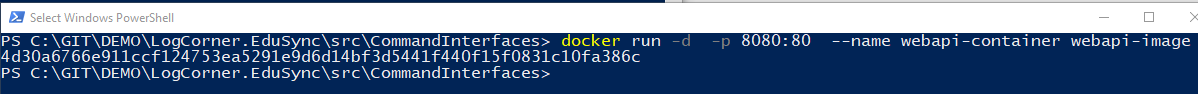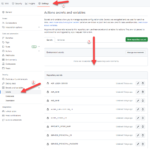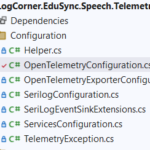Building microservices through Event Driven Architecture part5: dockerization (Web Api Core and SQL Server Linux)
This tutorial is the 5th part of a series : Building microservices through Event Driven Architecture.
The previous step is about repository implementation : https://logcorner.com/building-microservices-through-event-driven-architecture-part4-repositories/
Note : The EventStore is not implemented yet, I will set up the integration tests, configure the CI/CD and I will implement the EventStore later with service bus and nosql database.
During this journey, I will talk about dockerization of web api and sql server linux database
The Web API will be published and live, and it will need a database.
So I will dockerize the web API and the SQL Server database : LogCorner.EduSync.Speech.Presentation and LogCorner.EduSync.Speech.Database.
This dockerization, will produce 2 images, which will be pushed to a repository of a container registry and used by Azure Kubernete Service.
WEB API DOCKERIZATION
Right click on LogCorner.EduSync.Speech.Presentation project name, and select ContainerOrchestration Support
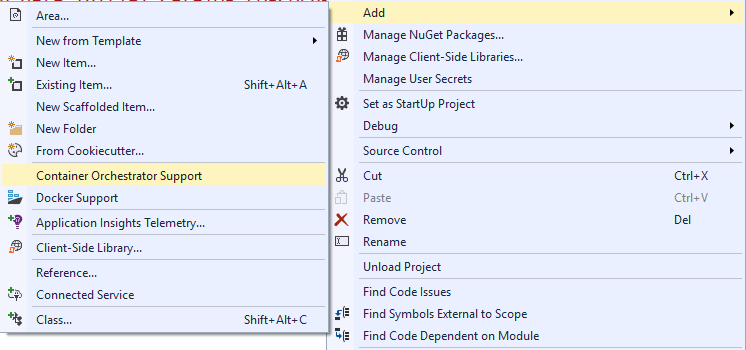
Choose Docker Compose and click OK
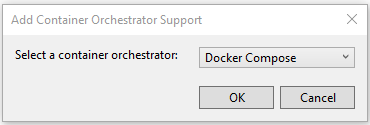
The following Dockerfile will be generated
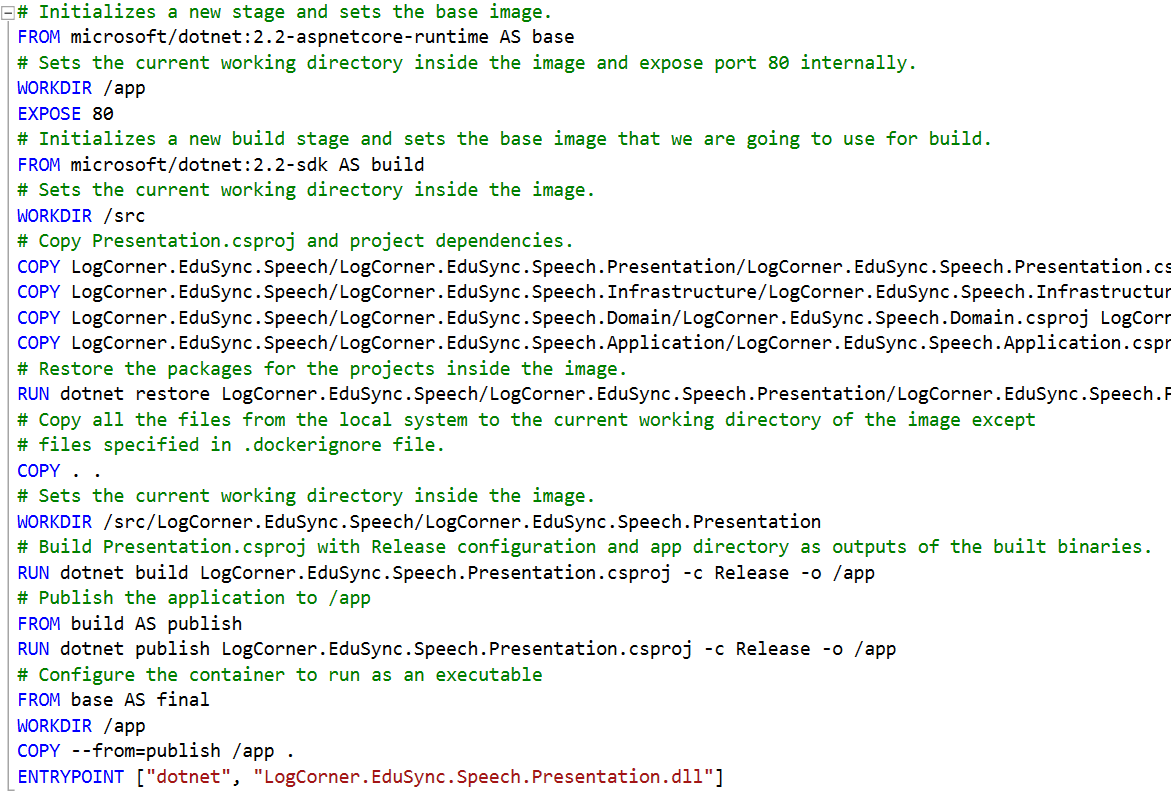
BUILD IMAGES
for the purposes of this demonstration, I delete all the containers and images, do not run this commands if don’t want to delete all your images
# Stop all containers
docker stop $(docker ps -a -q)
# Delete all containers
docker rm $(docker ps -a -q)
# Delete all images
docker rmi $(docker images -q)
To build the previous Dockerfile, locate CommandInterfaces directory and run the following command: it build the DockerFile from the current directory as build context, and name the resulted images as webapi-image
docker build -t webapi-image -f LogCorner.EduSync.Speech\LogCorner.EduSync.Speech.Presentation\Dockerfile .
run the following command to list all images
docker images
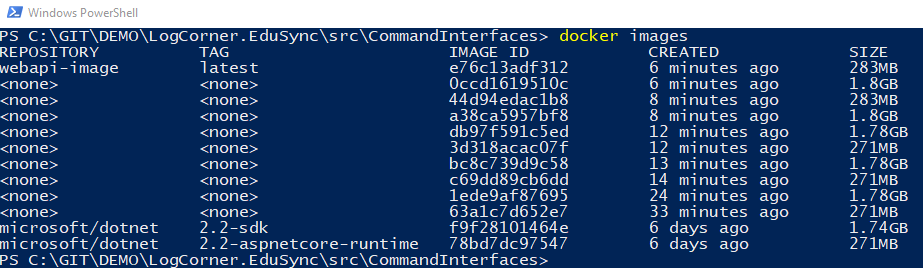
docker images –filter “dangling=false”
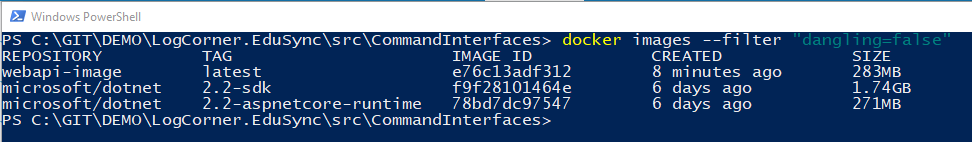
the following images are created :
- microsoft/dotnet:2.2-aspnetcore-runtime (from Dockerfile)
- microsoft/dotnet:2.2-sdk (from Dockerfile)
- webapi-image (from build command)
RUN CONTAINER
Run the following command : it runs the webapi-image image , creates a container webapi-container and map port 80 of the container to port 8080 outside of the container
docker run -d -p 8080:80 –name webapi-container webapi-image
The following command list all running containers
docker ps -a
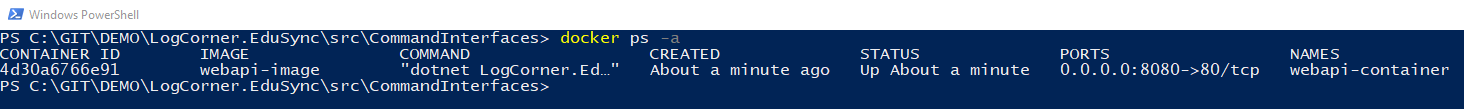
We have a running container named webapi-container
Run the following command to view the webapi-container logs
docker logs webapi-container
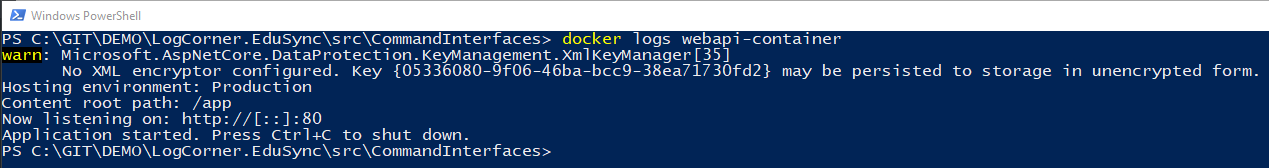
Web api is now running and listenning on port 80 inside the container and port 8080 outside the container
So http://localhost:8080/api/speech should hit the api as following
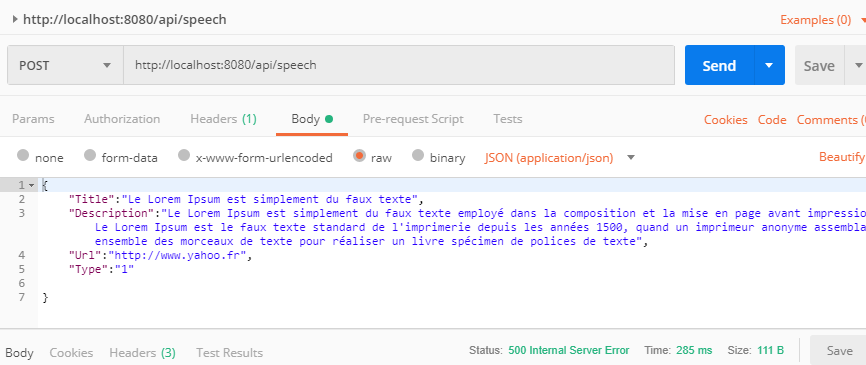
Run again docker logs webapi-container
docker logs webapi-container
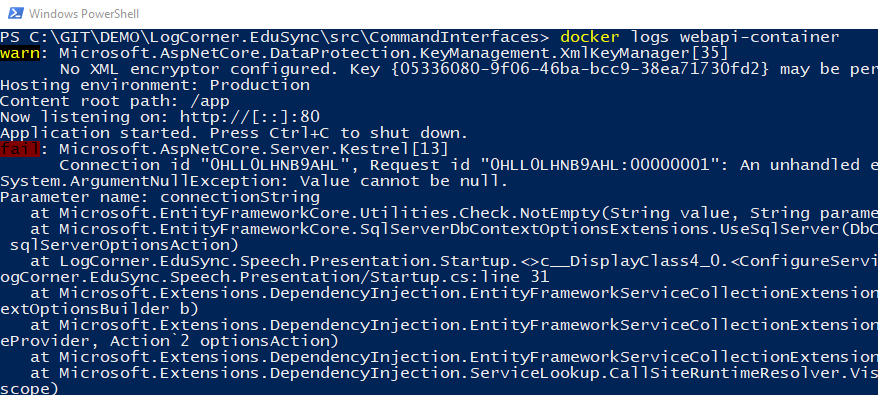
The logs says that an error occured because it cannot connect to database
Let us fix it on next step
SQL SERVER LINUX DOCKERIZATION
From LogCorner.EduSync.Speech.Database project, open project properties, click on then Project Settings tab, and then check Create script (.sql file)
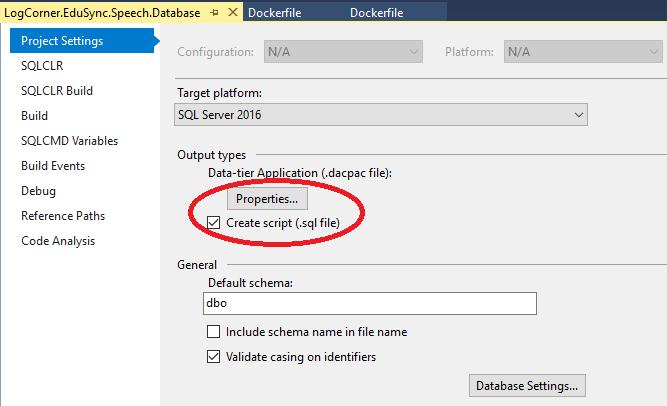
it will create a script file for creating the database. Whenever the database is updated, this script will be updated.
Click on tab Build Events, create a Post-build event command as following :
xcopy “$(ProjectDir)bin\$(Configuration)\LogCorner.EduSync.Speech.Database_Create.sql” “$(ProjectDir)Docker\Restore” /Y
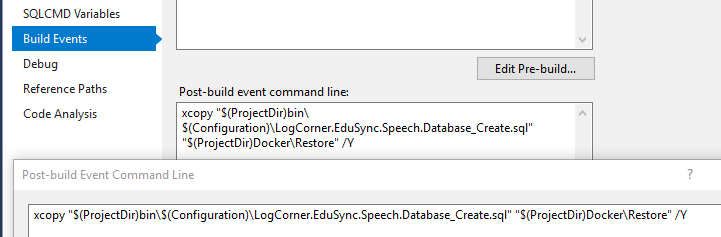
It will copy the sql script generated on previous step to a specfic directory (Docker/Restore on my case)
DockerFile will use this script to create the database image
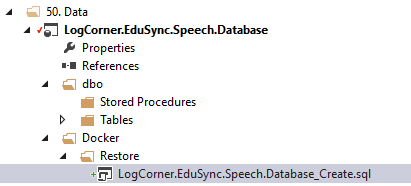
The sql server linux Dockerfile
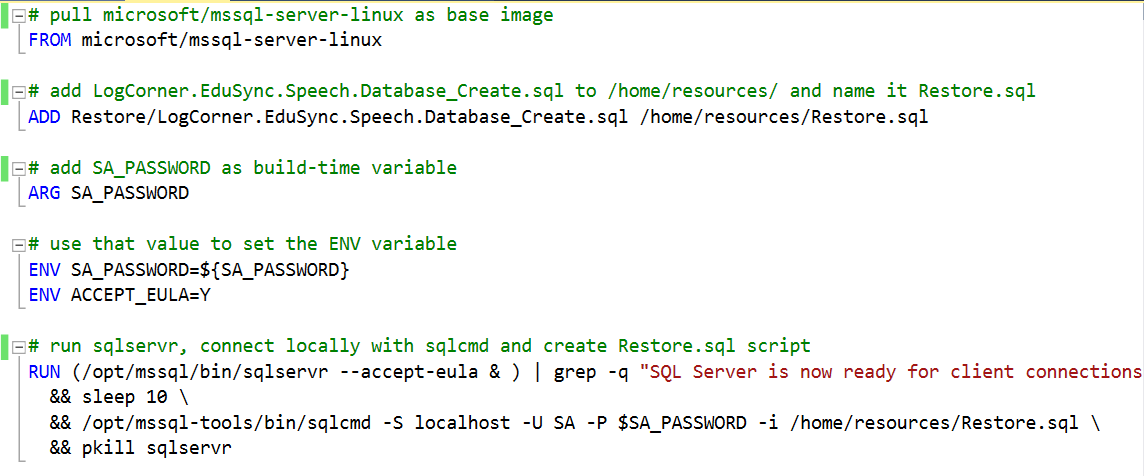
Locate the directory where the SQL Server Dockerfile is located and run the following command to create database-image with SA_PASSWORD
docker build -t database-image . –build-arg SA_PASSWORD=’PassW0rd’
List all images
docker images –filter “dangling=false”
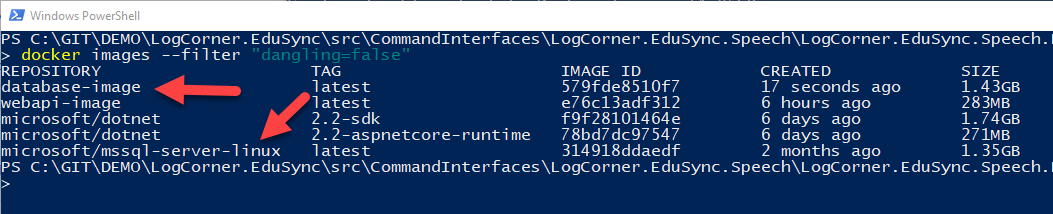
We have two addtionnal images : microsoft/mssql-server-linux and database-image
RUN CONTAINER
Run the following command to create a database container (database-container) based on database-image, mapped on port 1433 inside and outside the container
docker run -d -p 1433:1433 –name database-container database-image
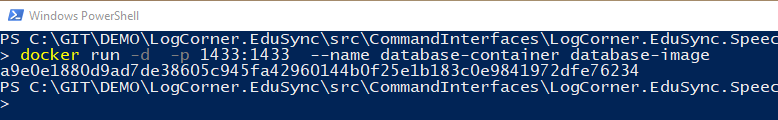
list running containers
docker ps -a
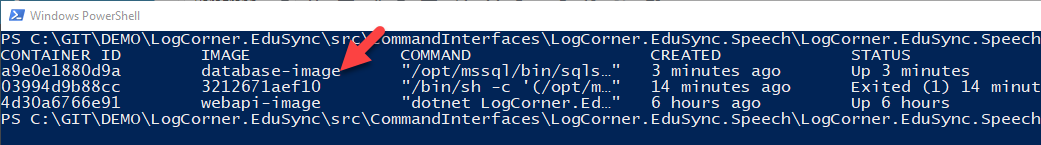
We have a new container based on database-image
Run the following command to attach shell on database-container
Docker exec -it database-container “bash”
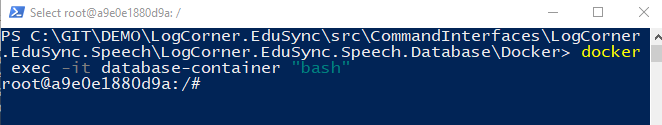
Run the following command to connect to sql server instance of the running container
/opt/mssql-tools/bin/sqlcmd -S localhost -U SA -P ‘PassW0rd’
Run the following command to list all databases,
select name from sys.databases
go
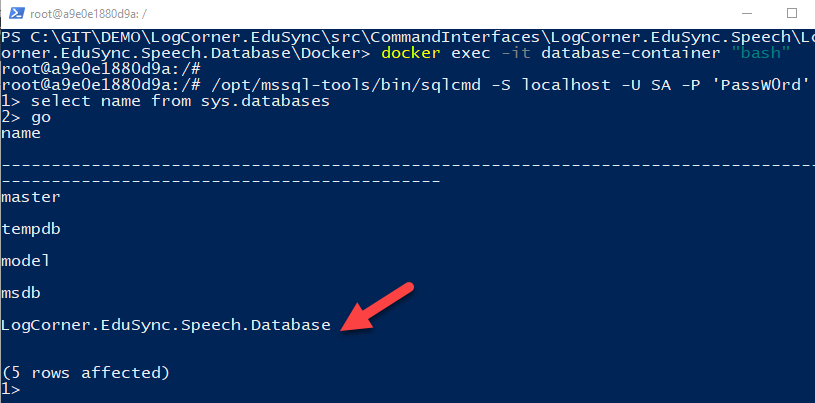
we can see that the database LogCorner.EduSync.Speech.Database is created via the script on Dockerfile
Run the following command to select [dbo].[Speech] table on that database
use [LogCorner.EduSync.Speech.Database]
go
select * from [dbo].[Speech]
go
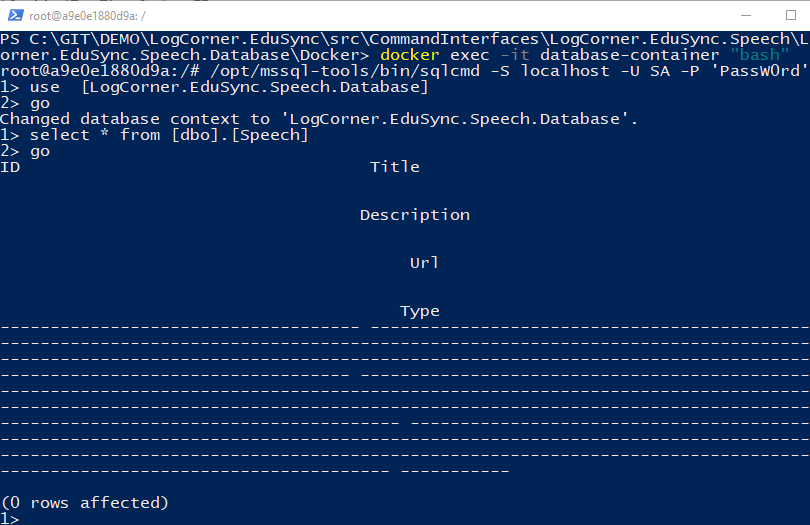
DOCKER-COMPOSE
Compose is a tool for defining and running multi-container Docker applications. To learn more about Compose refer to the following documentation : https://docs.docker.com/compose/overview/
Open the docker-compose.yml file, it already contains a logcorner.edusync.speech.presentation service. update this service to make it depend on database service : logcorner.edusync.speech.presentation.data.
Add a logcorner.edusync.speech.presentation.data service, use the SQL Dockerfile create ealier and SA_PASSWORD as argument.
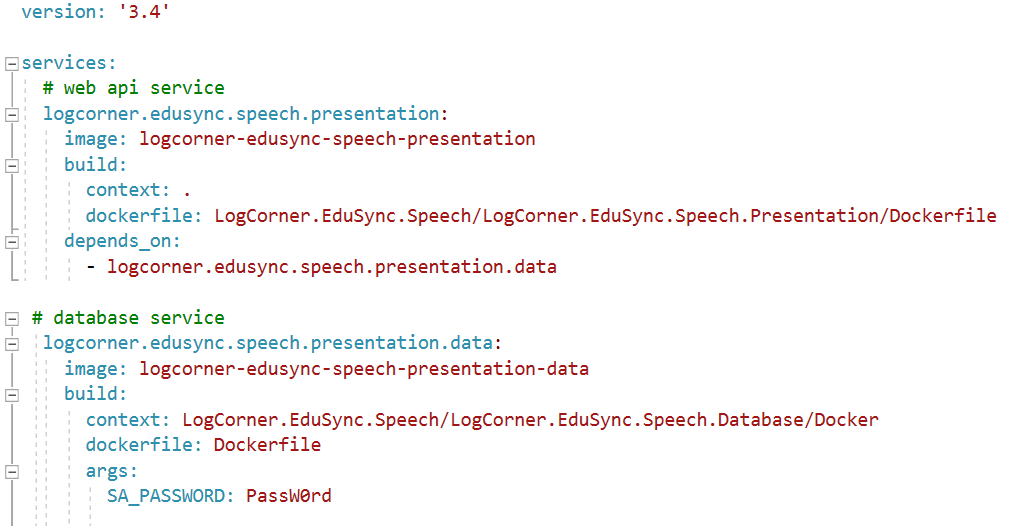
The override file, as its name implies, can contain configuration overrides for existing services or entirely new services : https://docs.docker.com/compose/extends/
Open docker-compose.override.yml file, and set ASPNETCORE_ENVIRONMENT = Docker or something else . the goal is to use the appsettings.Docker.json file to set all configuration parameters specific to that environment.
web api service listen on port 80 inside the container and 8080 outside.
database service listen on port 1433 inside the container and 1433 outside.
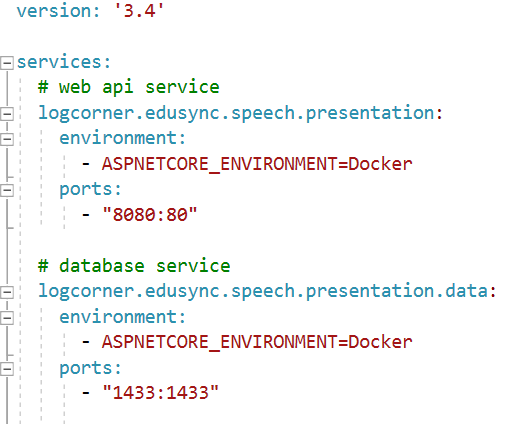
Open appsettings.Docker.json file and add a connectionString to use SQL Server database
Data Source=logcorner.edusync.speech.presentation.data (name of the database servcie)
Initial Catalog=LogCorner.EduSync.Speech.Database
User=sa;Password=PassW0rd
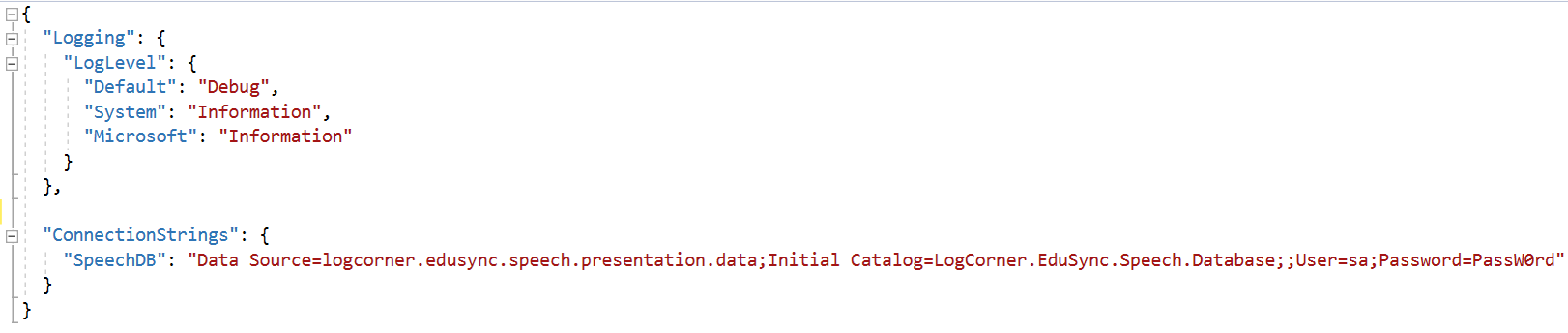
BUILD IMAGES
docker-compose build
docker images –filter “dangling=false”
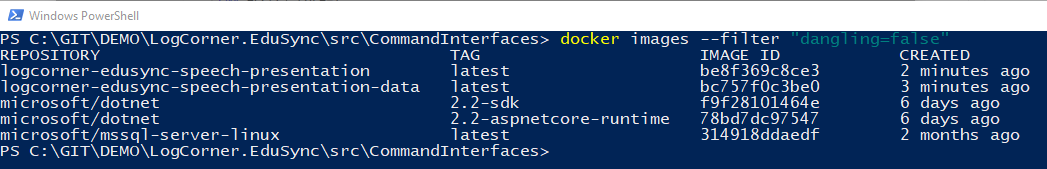
RUN CONTAINER
docker-compose up
dockerps--all --format"table {{.ID}}\t{{.Image}}\t{{.Names}}"
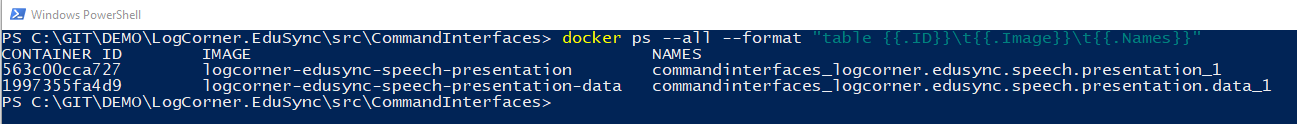
TESTING
RUN CONTAINER
docker-compose up
ATTACH SHELL
docker exec -it 1997 “bash”
CONNECT TO SQL SERVER INSTANCE OF THE RUNNING CONTAINER
/opt/mssql-tools/bin/sqlcmd -S localhost -U SA -P ‘PassW0rd’
VERIFY THAT THE DATABASE TABLE DBO.SPEECH IS EMPTY
use [LogCorner.EduSync.Speech.Database]
goselect * from [dbo].[Speech]
go
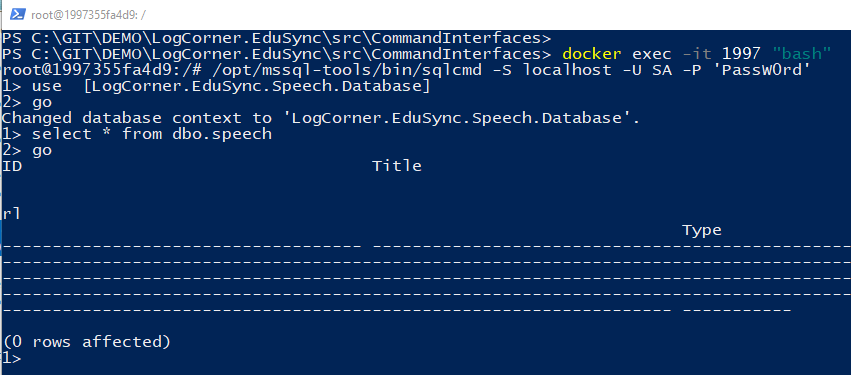
POST A REQUEST
Open postman and post a request
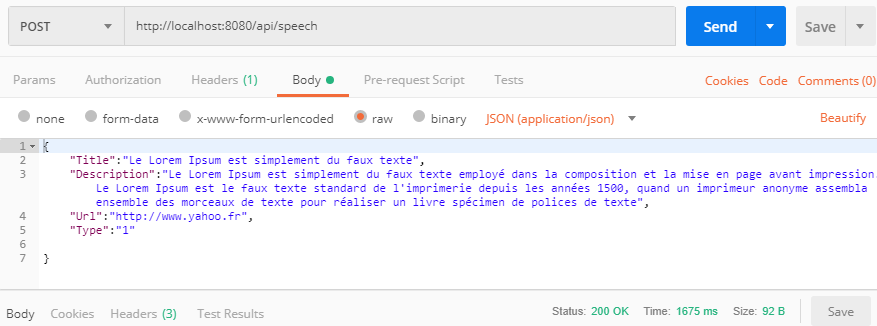
VERIFY THAT THE DATABASE TABLE DBO.SPEECH HAS ONE ROW
use [LogCorner.EduSync.Speech.Database]
goselect * from [dbo].[Speech]
go
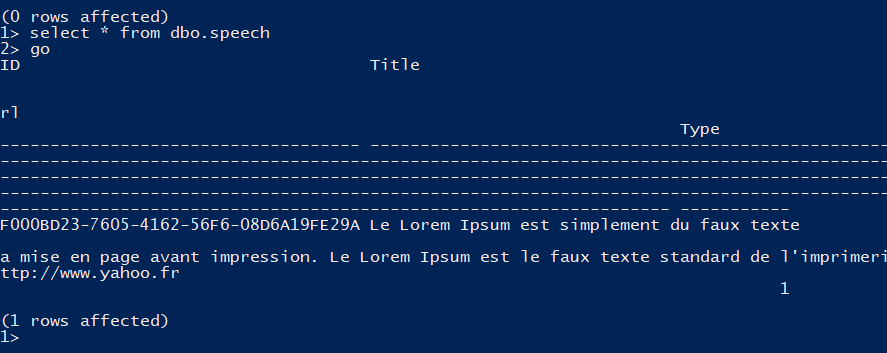
source code is available here Dockerization
in the next step I will implement integration tests
Regards