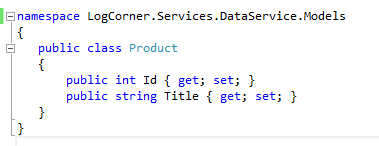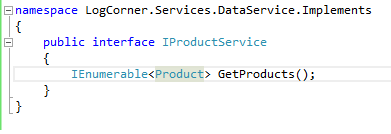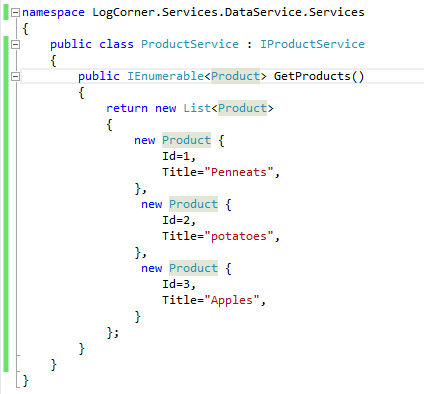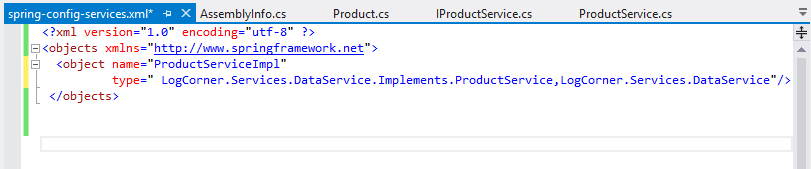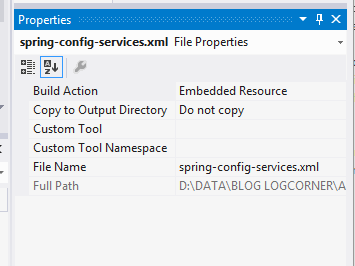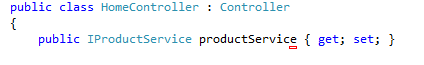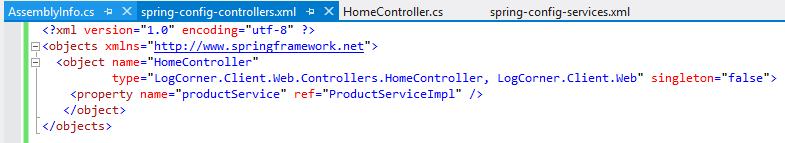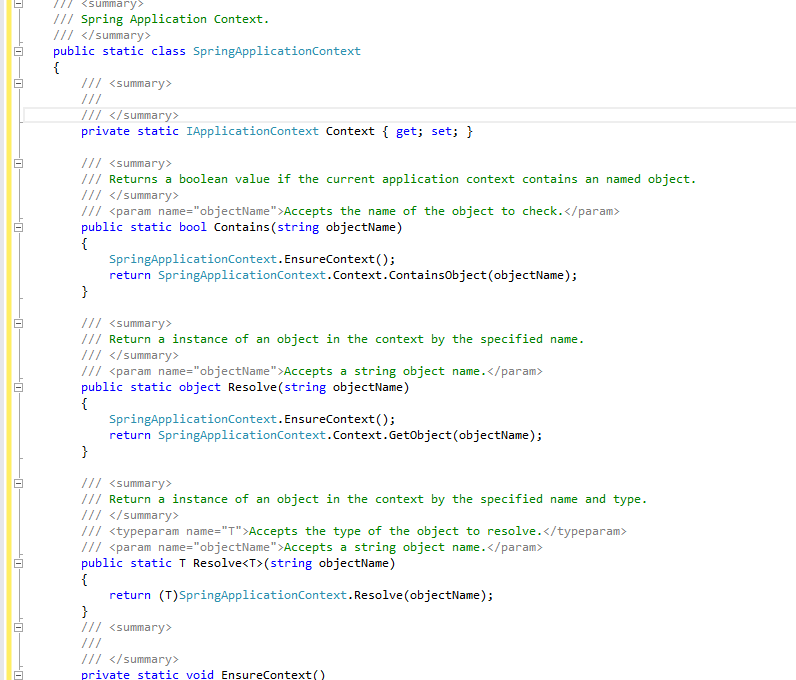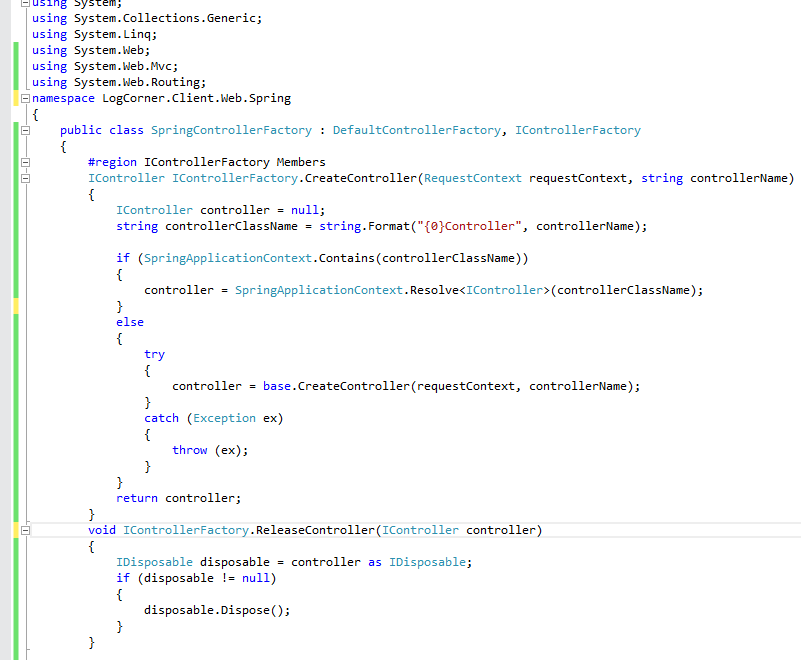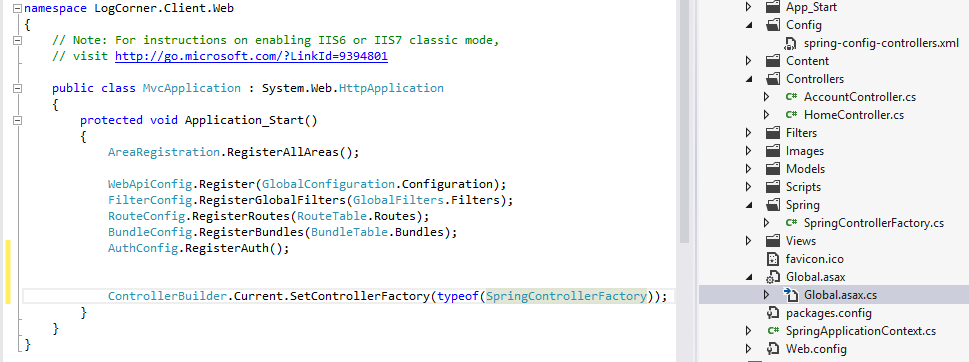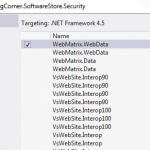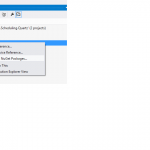Aspect Oriented Programming using spring.NET, ASP.NET MVC
In this tutorial we learn how to do dependency Injection using SPRING.NET, Dependency injection (DI) is a process whereby objects define their dependencies, that is, the other objects they work with, only through constructor arguments and properties that are set on the object instance after it is constructed. (Factory methods may be considered a special case of providing constructor arguments for the purposes of this description). The container injects these dependencies when it creates the object. This process is fundamentally the inverse to the case when the object itself is controlling the instantiation or location of its dependencies by using direct construction of classes, or the Service Locator pattern. The inverting of this responsibility is why the name Inversion of Control (IoC) is used to describe the container’s actions.
The principles covered in this tutorial will apply to creating ASP.NET MVC Web Site and inject services object in controller using SPRING.NET.
A. So create a service class Library named LogCorner.Services.DataService and Add class class ProductService that implement IProductService as follow
Add a .xml or .config file name it and make it as embedded Ressource on Build Action property
B . Create an ASP.NET Web Client to use ProductService
- So add a new Asp.NET MVC4 Internet Web application
- Expand Controller Folder
- Open HomeController file and add a property IProductService (don t forget to reference our service dll)
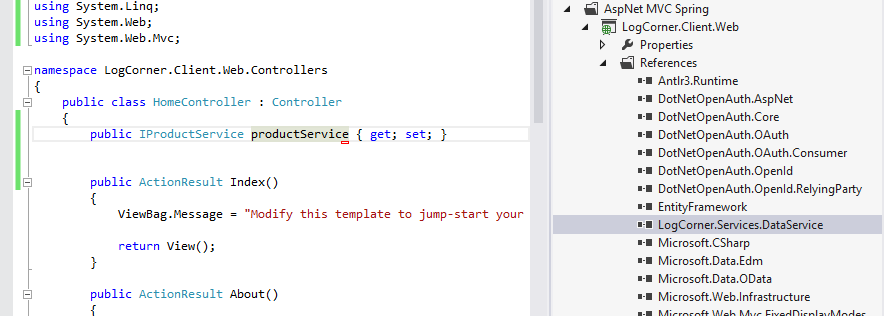 1. Spring Configuration of the client
1. Spring Configuration of the client
- Add an xml or config file and name it spring-config-controllers and it as Embedded Ressource
Now add a Spring Application Context class (dont forget to reference Spring.Core dll). If you know how to install nuget Packages please follow this link . Using nuget package gallery with visual studio 2012
using Spring.Context;
using Spring.Context.Support;
using System;
using System.Collections.Generic;
using System.Linq;
using System.Web;
namespace LogCorner.Client.Web
{
/// <summary>
/// Spring Application Context.
/// </summary>
public static class SpringApplicationContext
{
/// <summary>
///
/// </summary>
private static IApplicationContext Context { get; set; }
/// <summary>
/// Returns a boolean value if the current application context contains an named object.
/// </summary>
/// <param name=”objectName”>Accepts the name of the object to check.</param>
public static bool Contains(string objectName)
{
SpringApplicationContext.EnsureContext();
return SpringApplicationContext.Context.ContainsObject(objectName);
}
/// <summary>
/// Return a instance of an object in the context by the specified name.
/// </summary>
/// <param name=”objectName”>Accepts a string object name.</param>
public static object Resolve(string objectName)
{
SpringApplicationContext.EnsureContext();
return SpringApplicationContext.Context.GetObject(objectName);
}
/// <summary>
/// Return a instance of an object in the context by the specified name and type.
/// </summary>
/// <typeparam name=”T”>Accepts the type of the object to resolve.</typeparam>
/// <param name=”objectName”>Accepts a string object name.</param>
public static T Resolve<T>(string objectName)
{
return (T)SpringApplicationContext.Resolve(objectName);
}
/// <summary>
///
/// </summary>
private static void EnsureContext()
{
if (SpringApplicationContext.Context == null)
{
SpringApplicationContext.Context = ContextRegistry.GetContext();
}
}
}
}
- Add a SpringControllerFactory Class
. Open then Global.asax file and set our SpringControllerFactory class at Application_Start method
- The final step is to setup our web.config file so as to configure spring objects
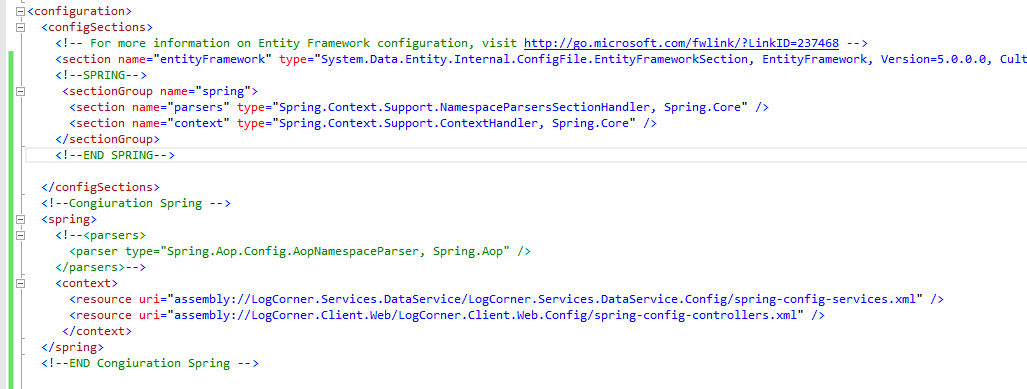 To test our sample , lets update our HomeController Class as follow
To test our sample , lets update our HomeController Class as follow
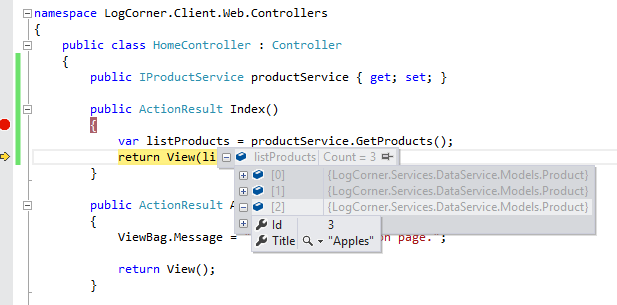 Thanks , feedbacks and comments are welcome
Thanks , feedbacks and comments are welcome
If you ask for catching Exception using advices , please see our tutorial http://logcorner.wordpress.com/2013/08/23/using-advices-and-poincuts-in-spring-net/